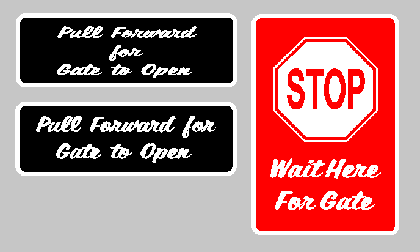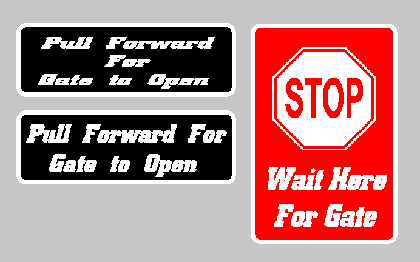Journal of Design Proofs

How does the design process work when you order a sign from SignSpecialist.com? Below you will find our running journal of designs and sign specifications for Magnetic Signs, Banners, Yard Signs, Metal Signs, Temporary Signs, and Truck Lettering. These are actual orders from previous customers.
Our journal is updated daily with new designs. We only post in our journal the initial layout designed to the customers specifications. By the time the sign goes in production, many times, the design has changed dramatically from the initial proof you'll see below. Such is the nature of the design process. Never-the-less, this should give you a good feel as to how we and our customers design custom sign orders. If you have any questions, as usual, let us know - we'll be glad to help.
Robin
Hello. Thanks again for your recent order. Attached you will notice a layout for your sign idea. Let me know what you think.
Keep in mind monitors vary GREATLY in the way they display colors. If an exact color match is needed, samples can be mailed right out.
Once we get the final ‘go ahead’ your signs will mail within 2 working days. If you have any questions let me know.
Thanks
Toby
Sign Details: Metal Sign Options = Type of Sign custom metal; Color black; Size R or NR 6″18″/NR; Desired Fonts and Text -Orient sign horizontally (6″high x 18″long) -White wording color on black sign -White border around outer edge with rounded corners -Three lines of text using Casual Script text (my second and third text choices were Brisk and Boroughs) -First line of text = Pull Forward -Second line of text = for -Third line of text = Gate to Open
Metal Sign Options = Type of Sign custom metal; Color red; Size R or NR12″18″/NR; Desired Fonts and Text -Orient sign vertically (6″wide x 18″high) -White wording color on red sign -White border around outer edge with rounded corners -On top half of sign; would like white outline of a hexagon with the text STOP inside in white -On bottom half of sign; would like 2 lines of text -First line = Wait Here -Second line = for Gate -Text font Casual Script (2nd and 3rd choices are Brisk and Boroughs)
shown against a gray background (note the extra layout for the 6×18 showing 2 lines – let me know either way)
Casual
Boroughs
Brisk
Click image for a larger view.